What is a website heatmap? Here we’re going to show you precisely what website heatmaps are and why you need to start using them today! But, when it comes to increasing sales and conversions, online heatmaps can help.
The cut-throat competition in the market has pushed businesses to deploy every tool in the arsenal, mainly to keep up with the customer demands. Fortunately, we have specific tools that can track people’s behavior on a website. As a result, marketers can quickly eliminate the guesswork, develop marketing campaigns, help design better websites and applications.
With heatmaps, you can attain a holistic view of the campaigns and optimize them with a wealth of information. This post will help you understand heatmaps, how they function, and how you can use them to boost website conversions in 2021. So let’s get started, shall we?
What is a website heatmap?
Before listing the benefits and ways of using heatmaps, let’s understand what heatmaps are. Heatmaps help you quantify the interaction visitors have with your site. In other words, heatmaps allow us to generate a graphical representation of user activity with the help of data values. Here are some of the real-time performance metrics developed by heatmaps:
- Clicks
- Hovers
- Hover and click rate
- Hover and click time
- Hover time
- Hover order
- Clicking visitors
- Time before click
Heatmaps, therefore, go one step further than Google Analytics and show real-time data of how the visitors are using a website or landing page.
Benefits of using heatmaps for website optimization

Now that you are acquainted with heatmaps, let’s figure out the several advantages of using them for your business.
1. Helps with data visualization
Since heatmaps reveal user activity on your site, you can easily optimize several aspects of a functioning website and marketing campaign. From content to site architecture, the data collected by heatmaps can be used to give visitors solid direction and boost conversion rates.
With data visualization, marketers can create better sales pages and provide potential customers with the requested information as fast as possible. This significantly improves the likelihood of customers completing transactions.
You can get started with Google heatmap, a data visualization tool by Google. It generates valuable information which you can use to improve your site’s user experience. Not just that, the tool suggests potential loopholes you should fix for the site to work better.
2. Optimizes call-to-action placement
Remember: Internet users landing on your site need a direction. Indeed, they know what they want out of your site. But, they might need you to tell them how to get the information! That’s precisely why you need Call-to-Action buttons.
How do you check the effectiveness of a CTA? We do that by tracking the number of users clicking on it. We highly recommend you use a click heatmap since it shows where the active users are clicking on a specific page. Heatmaps will show you whether or not the call-to-action buttons help users find the needed information.
Marketers often run A/B tests before pushing content on a landing page. We believe the results can be amplified if they coupled the split tests with a click heatmap. This way, you don’t just end up with exceptional Call-to-Action copies, but you also know where to place them for maximum impact.
3. Helps develop better page designs
Page structure and design have a massive impact on customer behavior. The elements you use on the site can make or break the user experience. Therefore, you should use click and mouse-tracking heatmaps to identify areas that receive attention.
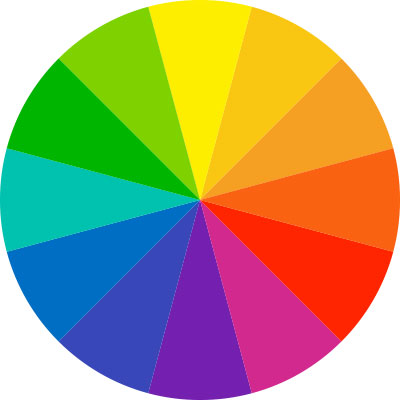
Moreover, you are looking for areas that do not add much value to the user experience. What should you do with these areas and elements? Since they distract users from converting, you should replace such areas with highly engaging elements or content.
Heatmaps help identify, remove, and replace non-performing areas of a landing page. In our experience, most non-performing websites are plagued with clutter around CTA buttons, lack of social proof, and a lack of appetite for testing.
4. Boosts site’s readability and content
Nielson Norman Group claim that website visitors spend more than 80 percent of their session above the fold. The attention drops to 20 percent when they scroll down to consume content below the fold. So, the ‘above the fold’ rule does play an essential role in website design.
With scroll-tracking and eye-tracking heatmap analysis, you can know whether or not users scroll down to the bottom of the landing page. If they don’t scroll down, you should try moving the CTA above the fold. This will help you keep them from navigating away from your site.
Eye-tracking heatmaps also show that users spend 69 percent of the session consuming content on the left half of a webpage. Heatmap analysis generates valuable results that will undoubtedly help improve your site’s conversion rate.
5. Reduces cart abandonment
Most website owners, especially eCommerce business owners, are concerned about cart abandonment. Well, the concern is real as it can make your conversion rates plummet and revenue drop.
Several factors can trigger cart abandonment. You might not have placed the checkout button properly; promotional banners, interstitials, or popups might be hindering the shopping experience.
You should use mouse-tracking and click-tracking heatmap to resolve these shortcomings on the landing pages. The results can help you determine exactly how much you should readjust these elements to reduce cart abandonment.
How to use heatmaps to boost conversion?

Quite fascinating, isn’t it? Heatmaps can generate exceptional data that can be analyzed for improved website design and performance. But, how should you use them to boost conversion? Let’s find out!
1. Scroll heatmap
Scroll heatmaps are essentially used to determine content placement. It is a perfect tool to analyze a long landing page that is heavily dependent on content. With scroll heatmaps, you can figure out why a certain piece of content isn’t converting. It shows whether or not users scroll to consume the entire content. We have already discussed how the ‘above the fold’ rule impacts user experience. Scroll heatmaps help accentuate the importance of content placement.
- Scroll heatmaps can map the user engagement, especially with page content
- Helps determine the correct fold line, and placement of CTAs and other important elements
2. Attention heatmap
Attention heatmaps help assess the landing page’s ability to retain attention. In other words, you will measure the average session time on your landing pages. This is why attention heatmaps are sometimes called time heatmaps. You will determine the areas on a page the hold the most attention. For content marketers, attention heatmaps help prioritize the content that is generating the most attention.
- Optimize the items and elements that get maximum attention for conversion
- Attention heatmaps help nail the CTA placement
- Perfect opportunity to double down on the content that brings in the maximum attention and conversion
3. Movement heatmap
Movement heatmaps help find out areas where conversions can be expedited. In other words, they show where visitors move or navigate their mouse over a page. Movement heatmaps work on the theory that users place their mouse over areas that hold their attention. This is the reason why there is a slight overlap between movement and attention heatmaps.
- Figure out the most visited area of a page and use it to boost conversion
- Movement heatmaps show areas that hinder the buyer journey
- Make sure you put the most value-driving elements on the warmer spots
4.Click heatmap
Click heatmap shows where the visitors click on the site. The upside of using click heatmaps is that they show how the calls-to-action and other clickable elements fare. People click on all kinds of stuff on a landing page. And at times, they get frustrated by clicking on non-clickable elements. Although they want to convert, they just can’t figure out where to click to get the required information.
- Use click heatmaps to streamline buyer journey on the site
- Remove unnecessary clicks in the journey
- Test the usability of old and new website features
- Keep the clicks on non-clickable elements in check
Keep reading!
There you have it, so next time someone asks you, “What are website heatmaps” you’ll know exactly what to say. We’ve shared everything you need to know about using heatmaps for efficient website optimization. We genuinely believe in the power of heatmaps as the ones we create have gone on to boost conversion rates of many websites. The data we collect by running heatmap tests can help to increase profits for your business.
Do you want professional help to boost your website conversion rates? Then we recommend checking out upify.com. It’s 100% free!
